
Incorrigo Syx | Text Based Virtual World
[ starting off ] [ contact your service users ] [ /commands ] [ account & services ] [ security groups ] [ vHost ]

one swallow doesn't make a summer, but tomorrow has to start somewhere
how to connect to incorrigo syx
our platform can be accessed by a variety of different applications. depending on how advanced you are a user, you may prefer to use your own chat client [IRC client / the name of one of these applications], however - if you are just getting started we have one that works in your web browser / on any size of device, requires only a browser with javascript
if this is particularly new to you, the web browser client is recommended
selection of simple things for new users
Choosing a Nickname
Picking a Channel
Private Conversations
Some Nicknames Are Taken
"Being held for registered user" (!??)
Getting Started With Channels
a little walk-through about channels, what they are, and how they're made
what are channels?
channels are group conversations that people come and join. most people have been brought up these days with the classic 'group chat' consisting of all one's besties, living their best life, whether or not it's "just" them and their kids "from now on." the obvious difference in how it all works is that people join your channel instead of being added to them, and the names of channels is kind of where #hashtags actually came from i.e. they're topically named and come with a set of rules called modes that include what is and isn't allowed, who may enter [/join] and who may not. some channels don't fit just one simple topic or purpose, and have such an eccentric collection of people you will find there / there may be no need to advertise your channel to get others to join it. this is good because advertising in other people's channels isn't allowed under most circumstances, but this is just because it undermines the authority that we give to the founding owners of all channels founders, in other words ... channels are the foundation of an internet relay chat network, such as ours. we aren't competing for your undivided attention, since most irc clients support multiple server connections and we support - through our web client [kiwi] and via their advancements implimented in the most popular client software [mIRC] - the modern day excellence brought about by IRCv3, the new version of the software that makes incorrigo syx possible
when you open the web version of incorrigo syx - you get to see the same list of people, and take part in the same channels. the only difference really is what you're using to connect and participate with [irc client, or chat client] ... which is what makes the 'manual conenection info' of particular importance, and how you should open those as links with your chat client so that the combination of both may bring as many people as you like
you may only choose one nickname that isn't already registered or currently in use, but all of you may choose one exact same channel - hundreds of you even - could suddenly find themselves together
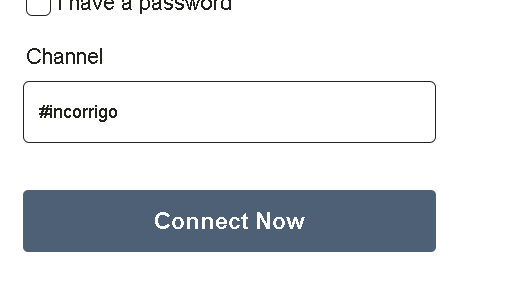
even if over 100 people chose the same channel name at the same time, they would all find themselves together once they connect to the network
creating a channel isn't actually that difficult. all you have to do, is /JOIN a channel that doesn't exist and the server you're connected to will create the channel for you
once you join, you will be a channel operator [mode +o / @ next to your nickname], and the only person in the member list [which is usually on the right, if your screen is big enough - like a desktop for example] without picking a favourite, an example here is put together how multiple people can end up in the same place by joining the same channel, since everyone has to have joined the channel in order to establish their presence there in the first place ...
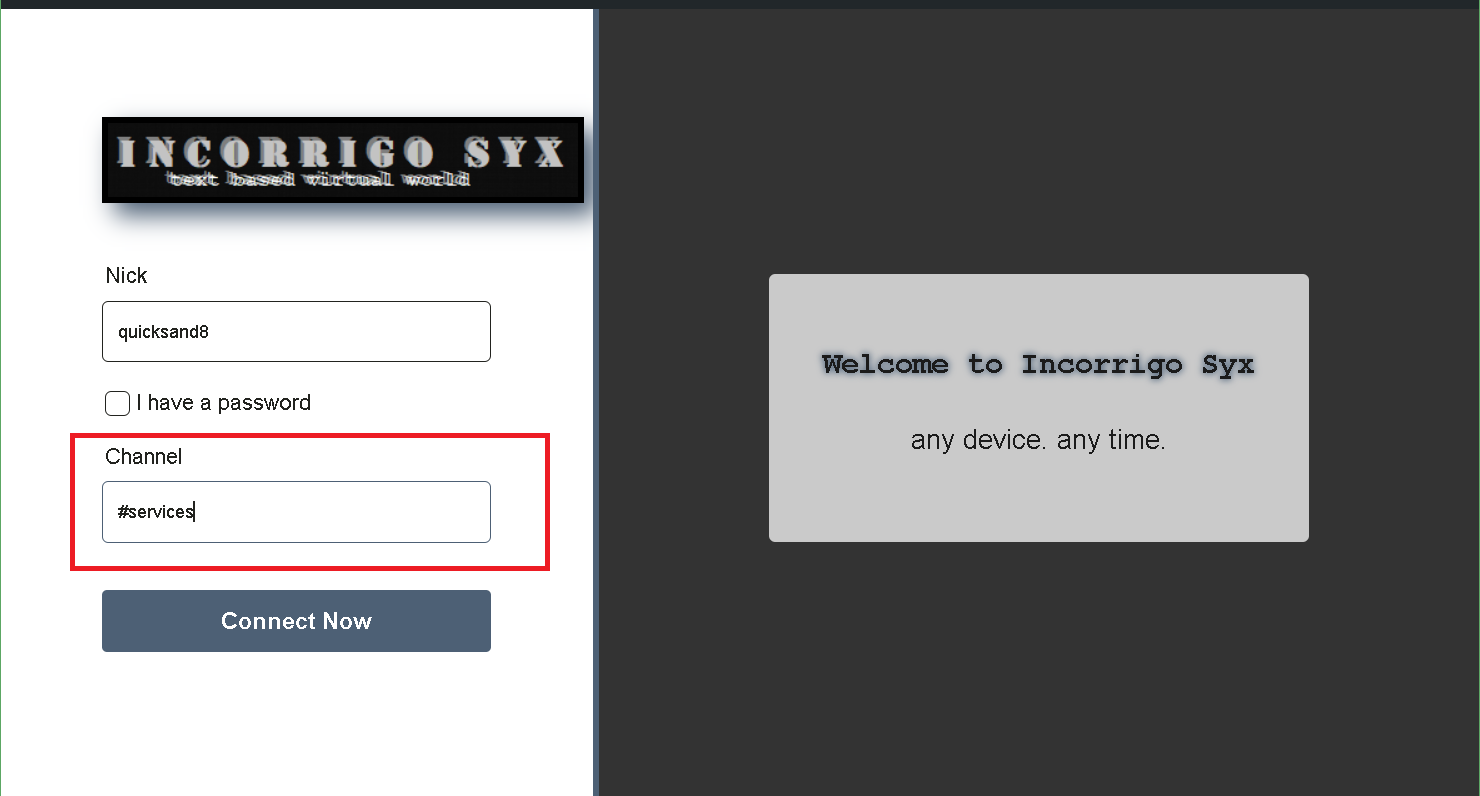
in this example of our web client which will have a list of people without picking any favourites :D if your screen is big enough to, it will include the memberlist
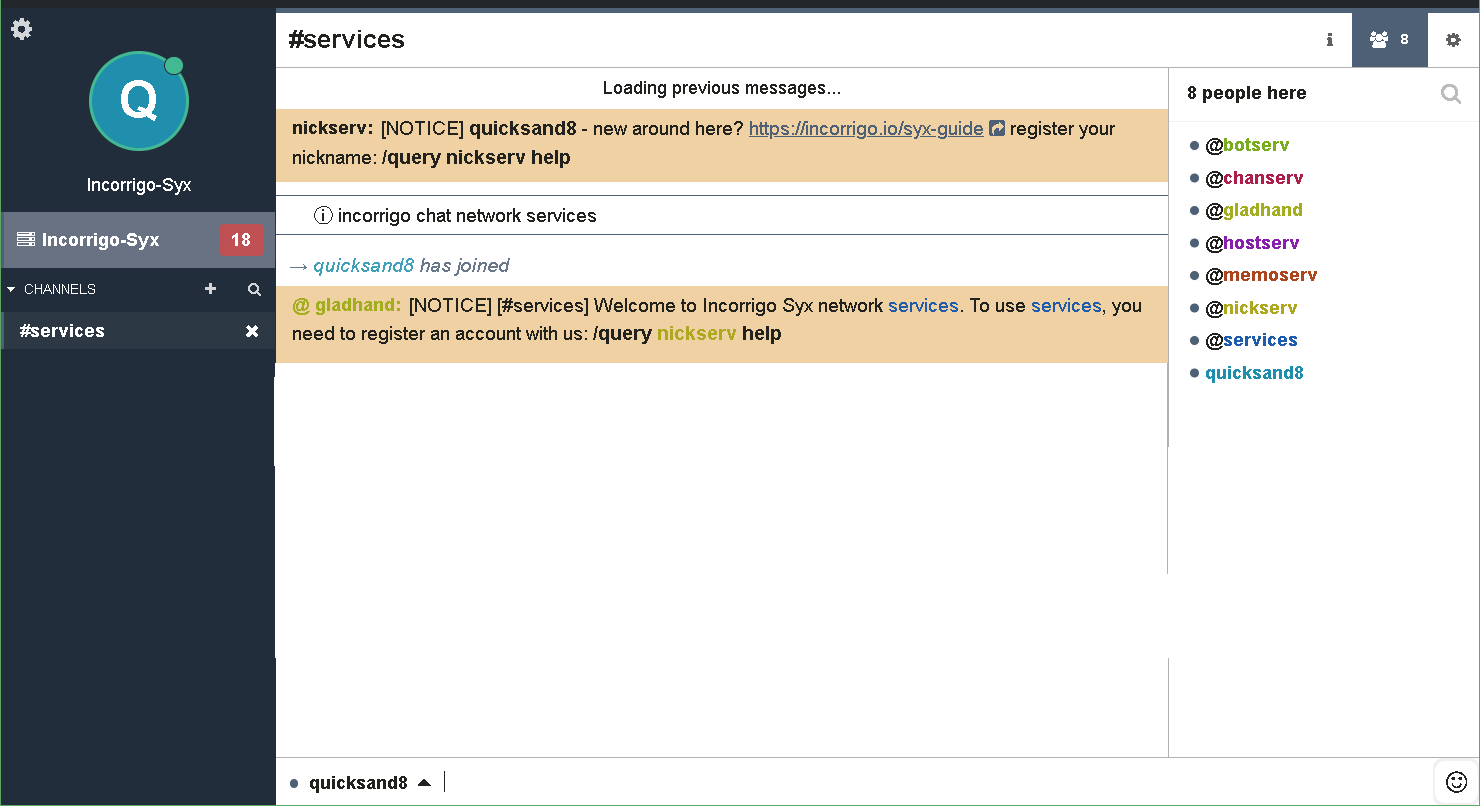
here is an example of a channel when you have just connected to the network. but it doesn't matter that much whether or not you decide to join a 'main' channel when you connect
are there any channels in particular?
there are always channels in particular where people may congregate. all this depends on what topic brings all of these people together / the topic by which mutual interest the channel is names / how you all come to get there [some people arrived here as a group to begin with so then they decided this is "their" channel] - as you go along you will quickly find that it doesn't matter at all who "they" are because you can join more than one channel at the same time! not to mention setting up / operating channels of your own
![All you need to do is start writing a /COMMAND and look how simple [in any irc client] that it is ... Screenshot of choosing the join command from the forward-slash outset ...](basyx/020.png)
all you need do is /JOIN #channelname and that's about the strength of it. in fact, you can be in a great many number of channels
if you look at this example, this is how you can be on multiple channels - yet keep track of them all. at the top of the list on the left you will see the server messages at the top - and it might be useful to look at these every once in a while - because this is where sometimes unexpected things like invitations to join another channel etc. can be found, or other things that you wouldn't have noticed if you never looked at this to begin with. it sort of explains things too
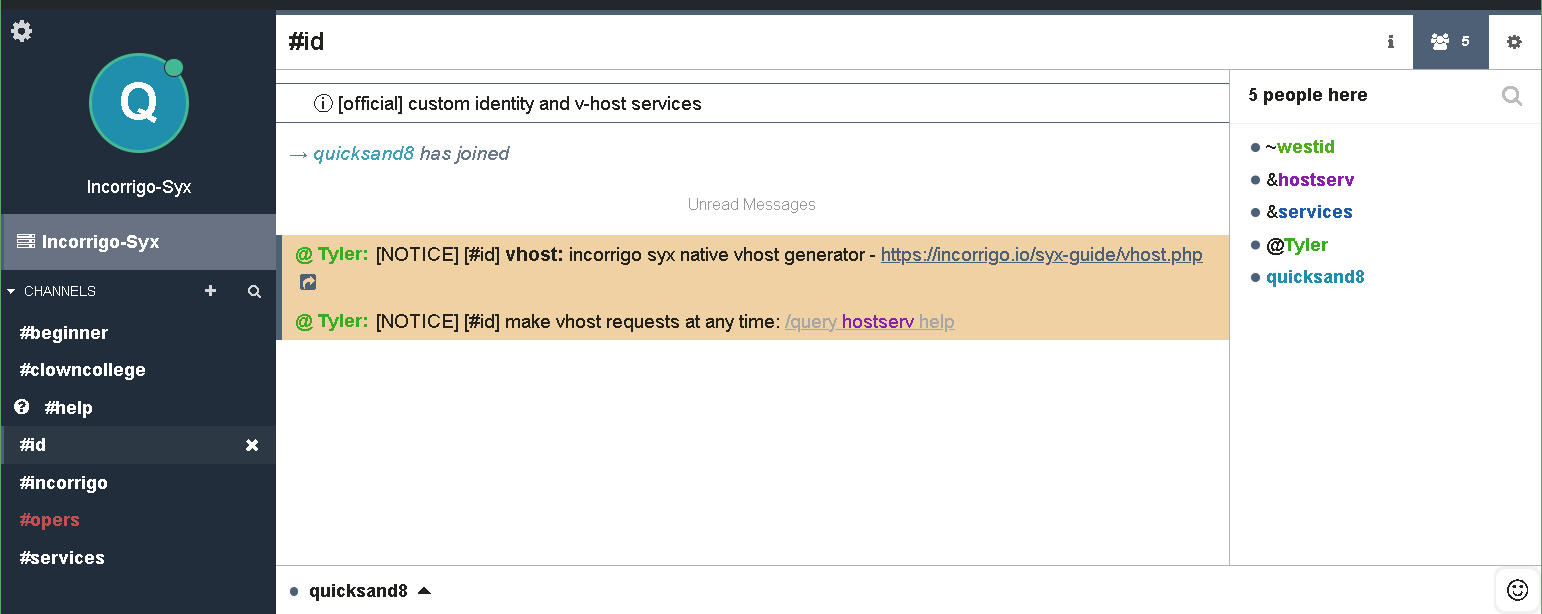
here's how your channels, server messages, and private conversations - all converge on the left hand list this time
[ Return to Menu ]
..
incorrigo syx systems © westid [ MCMLXXXVIII / MMXXV ] all rights reserved