
Incorrigo Syx | Text Based Virtual World
[ starting off ] [ contact your service users ] [ /commands ] [ account & services ] [ security groups ] [ vHost ]

one swallow doesn't make a summer, but tomorrow has to start somewhere
how to connect to incorrigo syx
our platform can be accessed by a variety of different applications. depending on how advanced you are a user, you may prefer to use your own chat client [IRC client / the name of one of these applications], however - if you are just getting started we have one that works in your web browser / on any size of device, requires only a browser with javascript
if this is particularly new to you, the web browser client is recommended
selection of simple things for new users
Choosing a Nickname
Picking a Channel
Private Conversations
Some Nicknames Are Taken
"Being held for registered user" (!??)
Getting Started With Channels
incorrigo syx leaves using your real identity opt-in, and you become known instead by a "nickname"
although it's not against the rules to reveal who you are, on our network this is not required at all
How to Select a Nickname
things like nicknames can be a touchy subject for some people, especially if they have fond memories of being bullied at school. otherwise, if you already have a nickname in real life and these are the kind of people that you are logging onto Incorrigo Syx in hope to meet, then you might already have come up with something you are (affectionately, i'm sure)
connecting to incorrigo syx, you need to use a nickname that (a) is not being used already (b) isn't prohibited by the network (some nicknames can not be used) (c) has not been placed under a services hold to protect a registered user account (more info about this later)
here's an example of where you need to decide what your nickname is going to be ...
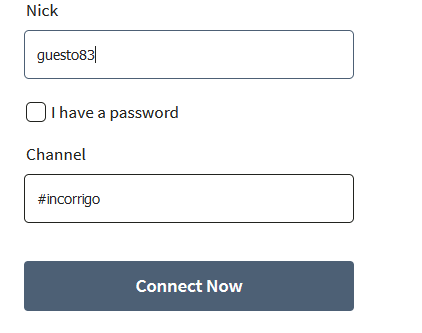
nicknames that start with guesto are special in that they cannot be registered. however, they are very generic in nature and say nothing of the sort of person you really are
unless you are determined to meet someone in a different channel, come up with a nickname that is not registered. you will be notified straight away if your nickname is already registered to someone, and given sixty seconds to disconnect or choose another one. if this is a bit sudden for you, try closing the tab in your browser and starting again. if you work well under pressure, the command to change your nickname is /nick newnickname where you can try to use another nickname that isn't registered to someone else instead
1. Type in your nickname ... a username of letters and numbers - no spaces
[you do not need a password unless your nickname is registered]
2. Enter the channel you want to join on connect ... it begins with an hash [#] symbol
[don't worry too much about this ... you can join more than one channel at the same time]
3. Click connect now and that's all you need to do
[ Return to Menu ]
..
incorrigo syx systems © westid [ MCMLXXXVIII / MMXXV ] all rights reserved